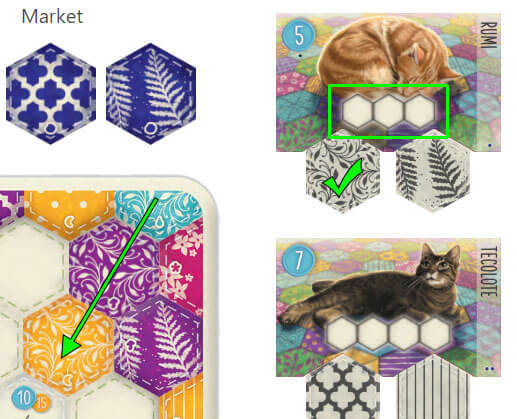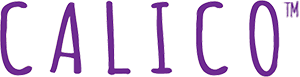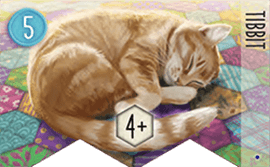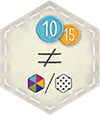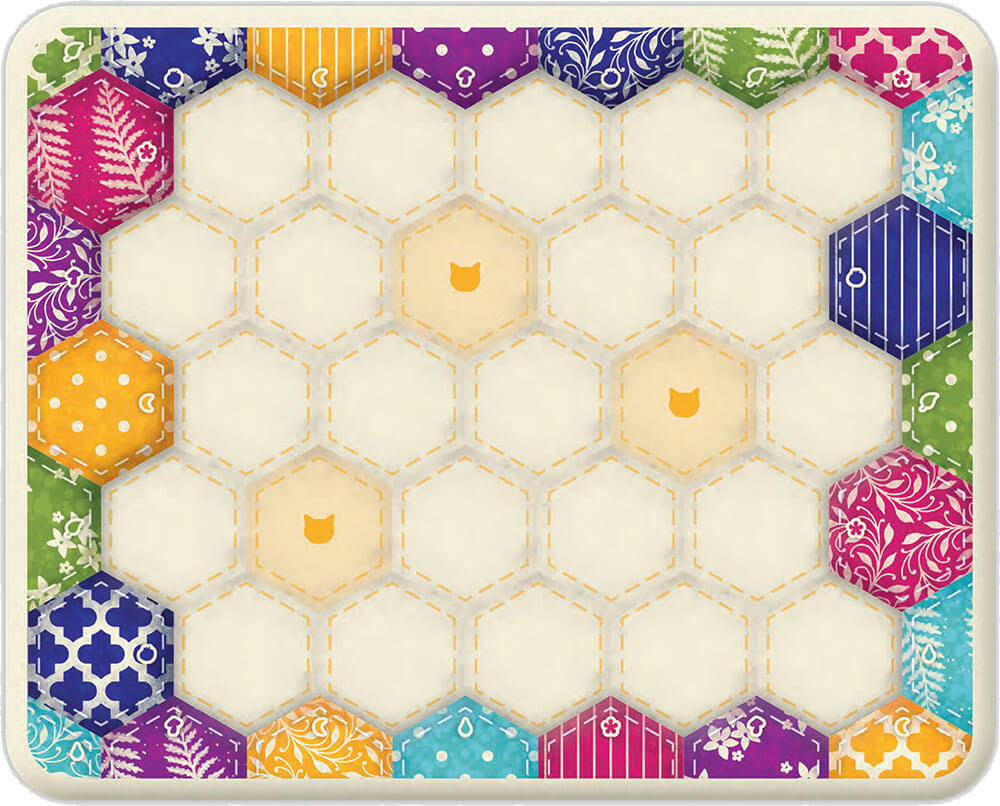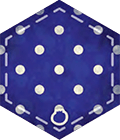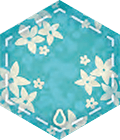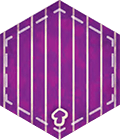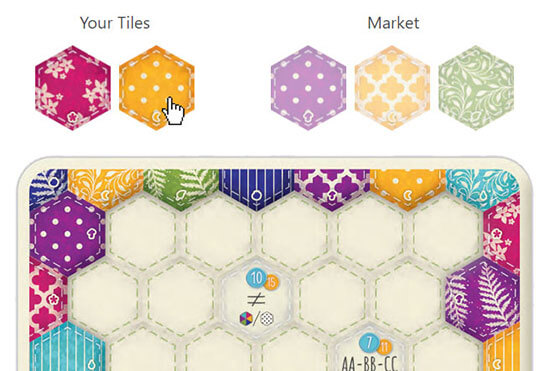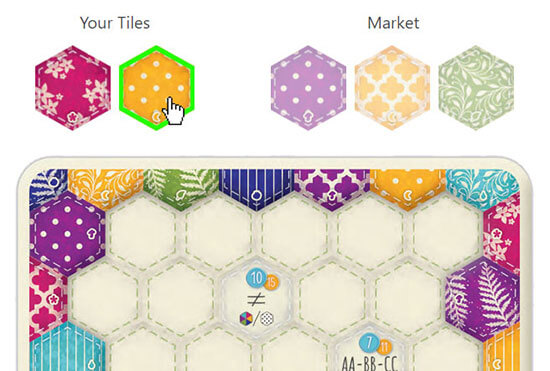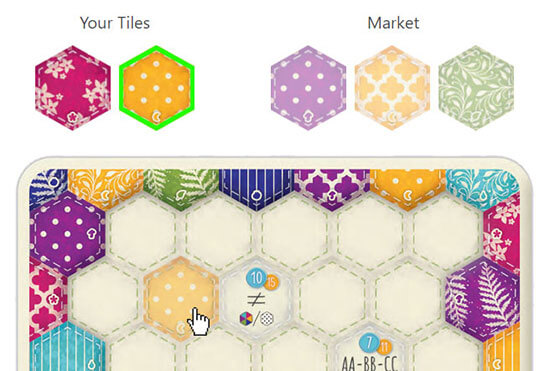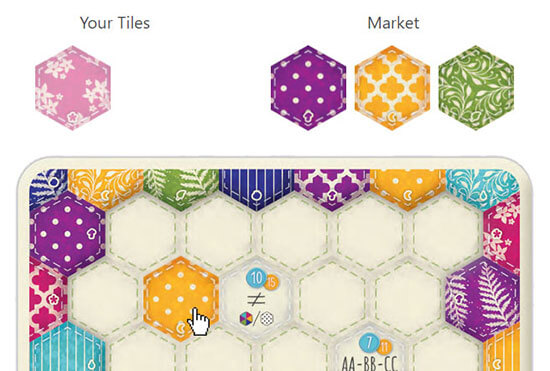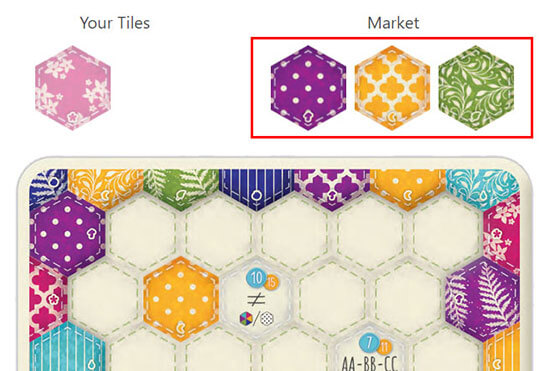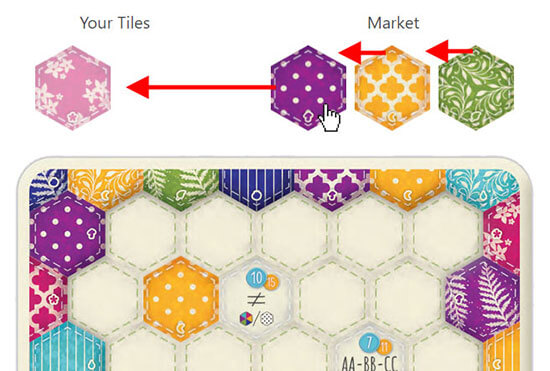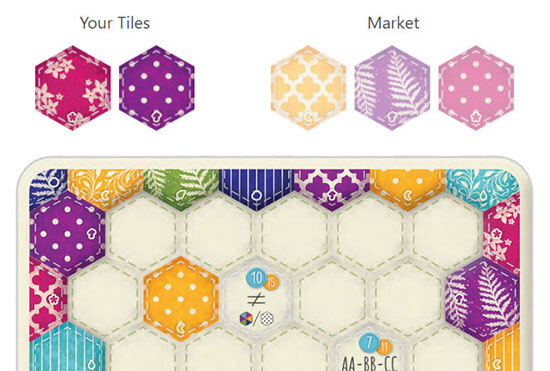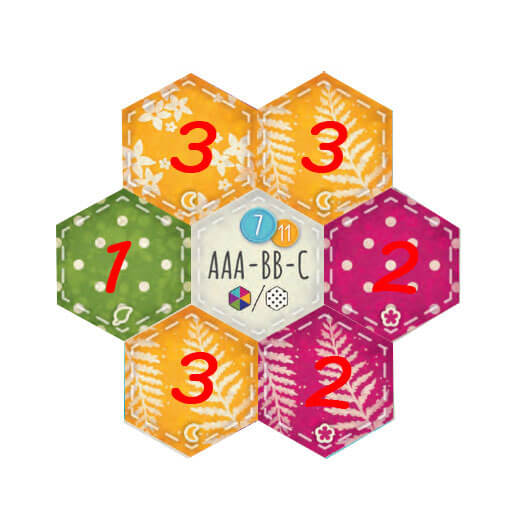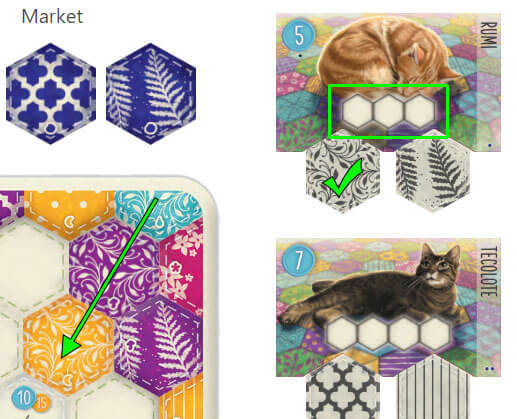In Calico™, players compete to sew the coziest quilt as they draft and place patch tiles of
different colors and patterns onto their quilt board.

Each board will include 3 design goal
tiles that will earn points
if their requirements are met.

Players are also trying to create pattern groups to attract the cuddliest
cats and groups of
colors on which to sew
buttons.


The player who gains the most points from their design goal tiles, cats, and buttons wins!
Click a tile under the section "Your Tiles" to select it.
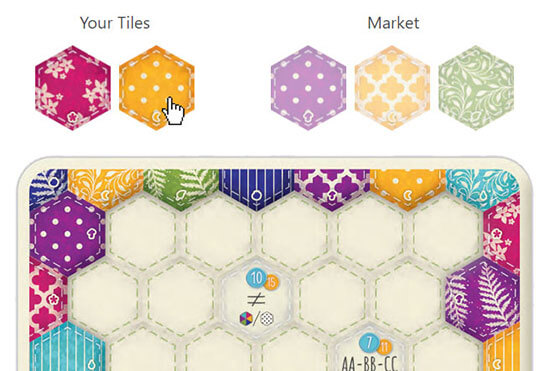
You should see a green border appear around the tile you've selected.
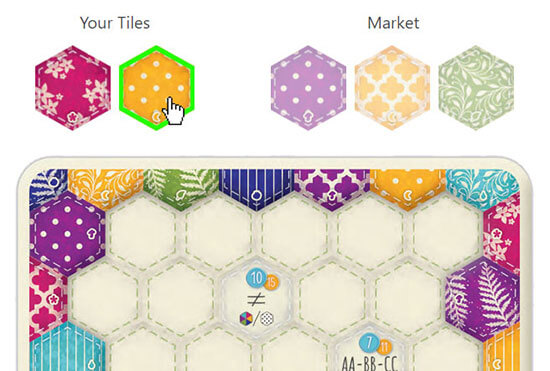
Next hover over an available blank space on the board to see how the tile will look once placed.
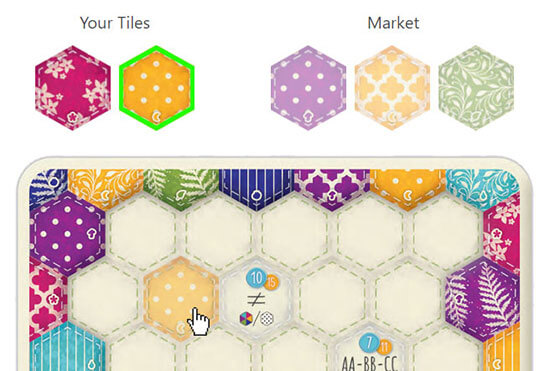
When you are happy with the placement, click the available blank space for the tile to be locked
in.

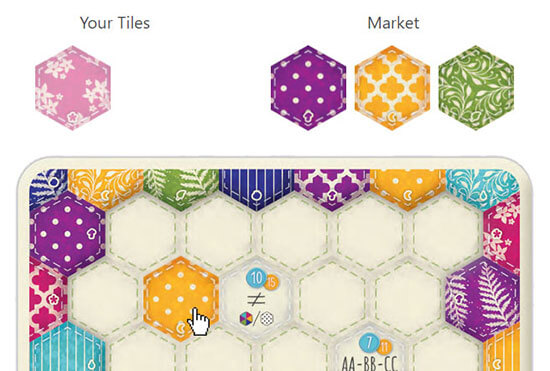
This will now unlock the market for you to be able to pick a tile to replenish the one you just
placed. As soon as you click one, it will be moved to your hand, so be careful about which one
you pick!
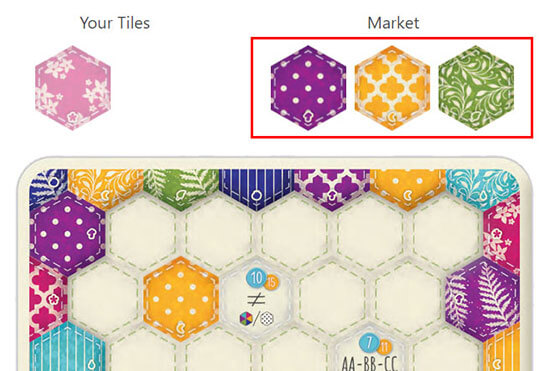
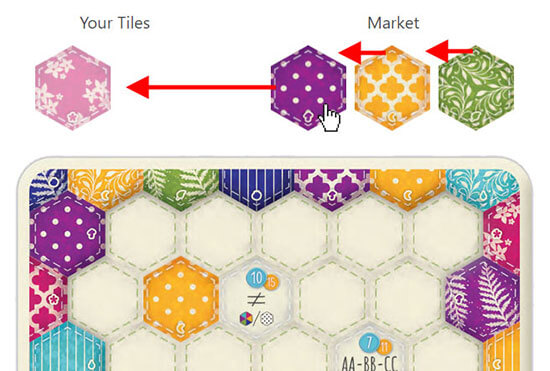
Once you've done this, all the tiles will slide to the left, and the the cat hiding under the
board will always take the left-most tile that is left over.

After the cat takes one of the left over tiles and the market is automatically replenished up to
the 3 tiles, it will be your turn again to place one of your tiles.
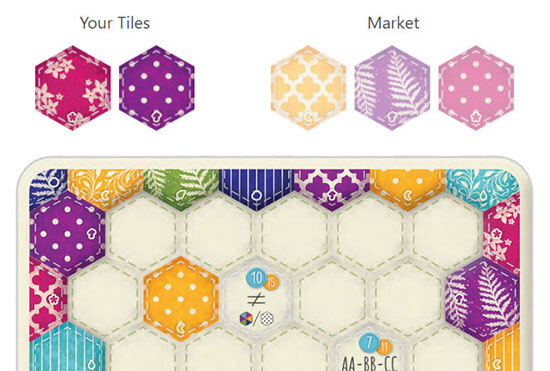
Repeat this until all of your tiles are placed!
To score points, each Design Goal Tile must be completed using either the colors OR the patterns
of the six surrounding Patch Tiles.
You can complete a Design Goal Tile twice (once with colors AND
with patterns) and receive only
the higher point value on the tile.
For example, here is a Design Goal that has been completed twice with colors and patterns.

In regards colors, it has been completed with 3 yellow tiles, 2 pink tiles and 1 green tile.
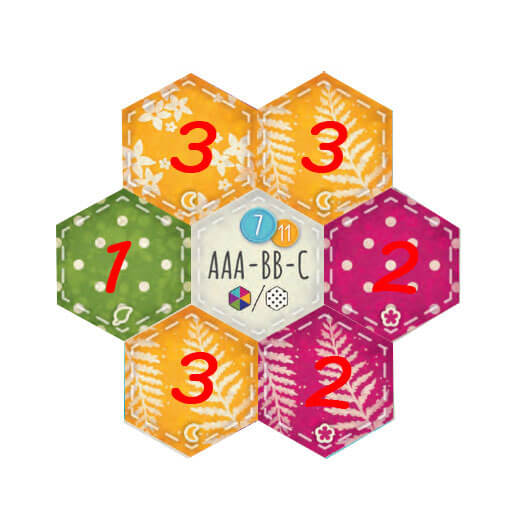
It has also met the criteria with patterns, with 3 fern tiles, 2 polka dot tiles and 1 floral
tile.

As a result, just the higher value of 11 points will be awarded to the player.
There is no penalty for not completing a Design Goal Tile
other than not receiving any points.)
Design Goal Tile points are automatically calculated at the end of the game.
The patterns on your Patch Tiles can attract cats to your quilt. In each game, each cat will have
two preferred patterns. Each cat has a preferred tile group size or specific group shape they
want these
patterns to be in.
Each cat token on your quilt is worth the specified points on it's
matching cat scoring tile.

To attract a cat you must
make a group in their preferred tile group size or shape using one of their two preferred
patterns.


As shown in the above image, you may use the partial and whole
edge tiles printed on your player board as part of the tile group.
If a group of patterns has been made that a cat prefers,
click on the corresponding Cat Goal Tile to activate it (you will see it have a
green border once clicked).


Then click one of the matched tiles to move the cat token onto the group of tiles.

The Millie token on the board will be worth 3 points at the end of the game, as specified on the
Scoring tile.

If a cat scoring tile shows a specific pattern, that exact pattern must be created in order to
attract that cat.

The patterns are allowed to be rotated.